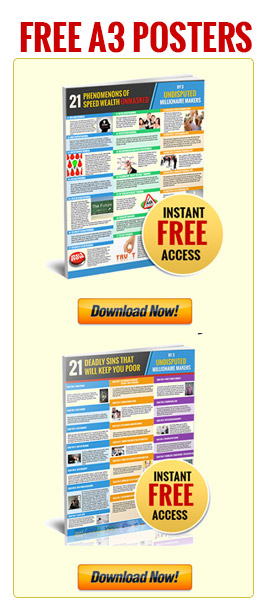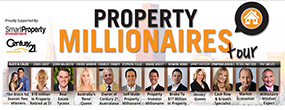How To Use Twitter To Build Your List and Generate Targeted Extra Traffic For Your Business
Twitter is a household name. It is one of the top websites on the internet today. Its 140 characters micro-blogging and social networking features has garnered a large audience over the last 6 years years. Today, Twitter has 500 million registered users and has an average of 1 million new users subscriptions every DAY! The number of tweets per day can reach up to hundreds of millions and the mode of connectivity only takes one click to follow. Top celebrities, politicians and alike PR aficionados had attracted huge number of followers in matter of weeks – we talking millions!
Imagine the potential of your marketing message reach and influence on [buying] decision if you or your theme are, let’s say 1/1000 as popular Lady Gaga (at the time of writing this post – she had 23,585,203 Followers) or Justin Bieber (20,972,043 Followers at the moment)
Twitter’s statistics already prove that it’s a large community as it is. Now, what’s better is that its features help a lot of on- and off-line businesses in promoting their brand.
Are you still confused and apprehensive about the importance of using twitter as your marketing channel? OK. You know this small company that made around $13Bn in the first quarter of this year? Yes, I’m talking Apple! Well they have incorporated Twitter in iOS that powers all these praised and ever so popular iPads and iPhones. If the global leader does this – I would pay close attention!!!
Think about it if the computer mogul of direct selling DELL allocates, for quite sometimes, 1/3 of it’s premium home page space to invite the visitors to follow Dell on Twitter. Then communicates with them multiple times daily vs. once in a month with cramp-as-much-in-as-possible email newsletter. There’s potentially great benefit for you and your business to do same!
Twitter houses quite a large number of the most influential brands, organisations, politicians and celebrities – John Key (PM of New Zealand), Barack Obama and many more. If you do know how to communicate using twitter, you could get a good number of followers eventually.
Before we tackle Twitter’s benefits on building your list of followers and initiating selling online, bear in mind that this site will not necessary help you to earn profit immediately. However it can give you an opportunity to strengthen your brand, build the list of followers and communicate with them as often as you pleased (as long as your message is interesting and relevant). This article does not cover advanced techniques and fancy methodologies that are domain of tech advanced people a.k.a. ‘geeks’ – it’s designed to just get you started.
Once you sign up, the first thing you have to do is to establish your presence on the site. Load info about yourself, your business, your interests – make it real, interesting and engaging. Chose a good picture of you for the profile – human faces work much better then obscure pictures. Select nice background – bare in mind that only right and left part of the screen is visible to your followers – the middle (at the time of writing this article) is covered by the timeline of posts or twits.
Link your twitter account to your website and add twitter icon as well as invitation to follow you on twitter on your website.
If you have a blog – just like this one (which is highly recommended) – make sure that each post has an option for the readers to re-tweet. See the icons on this blog.
Next – start following people in your area of [commercial] interest. When it comes to choosing the people you follow for connections, its best to add accounts that are on the same business category as yours.
Let’s say you’re selling car parts for example. Twitter has an advanced search feature that could filter out categories and give you the most relevant people, companies and organisations to follow. This way, you are joining a community where you belong to. Sooner or later, you’d be able to build one for your own.
Once you’ve finished looking for Twitter profiles to follow, think of ways on how you’re going to post your tweets. This will give you the opportunity to build your own relationships with the people who will potentially follow you.
 Twitter enables links, twitpics and hashtags. You can also retweet what other people tweet about.Let’s see how it works…
Twitter enables links, twitpics and hashtags. You can also retweet what other people tweet about.Let’s see how it works…
All of your posts will appear on public timeline (kind of feed or information that is becoming old with new posts displacing the older ones). So, in theory – the more often you post – the more chances your post (if interesting) will catch an eye of potential follower and they will decide to follow you.
Your posts could be up-to 140 characters – so don’t write a novel – stick to the basics, focus on the message and add a link to your blog post, your landing sales page or more info page – this way you can generate visitors to your target destination. Of course – make sure that the landing page has ‘Google Analytics‘ installed – so that you know not only the number of visitors, but also how many of them were referred by your Twitter effort.
Twitpics – are simple pictures that one can snap on their smart phone and attach to their twit post – this is a very powerful way to attract attention to your message if your picture really speaks 1000 words ![]()
Hashtags are less understood and a very powerful tool in your promotional arsenal – simply – they are special search phrases.
Here’s an example: “Did pressure from #pinterest prompted #Facebook to buy #Instagram ?” Anyone that is searching Twitter on three words that are preceding with ‘#’ or ‘hashtag‘ will see this post in returned search. Providing that your post didn’t ‘decay’ too much – i.e. it is so old that is not shown on the first page of the search anymore. If it attracts their attention – they will check your profile. If they like what they see they might chose to ‘Follow’ you on Twitter – and this is the name of the game!!!
Here’s an example of linked twit: “3 Fundamentals Of Successful Marketing Campaign http://t.co/VR4iMLcY”
You now can attach pictures to your twitter posts (or twits).
Here’s an example “Want to get ahead with your finances – consider starting business! Employees pay most taxes, and then some – like 40% http://pic.twitter.com/2tq6bUmW“
Next basic feature of Twitter will help you “engaging” with others by ‘re-twitting’ their posts – you can do it with this ‘@’ symbol
Here’s an example: “This guy @dmitristern is crazy doing this http://bit.ly/JljO4L” – I, of course, will see that you addressed me and will fill compelled to check your profile and possible follow your twits ![]()
These features will help you connect to a larger community base and of course build the list of your followers. The more active you are; the more people will become curious on what you’ve got. This way, you attract leads to your website by using links and photos to get attention.
Of course there are many advanced features that can help you to expand your reach and build much bigger list of followers – like ‘TWITTER LISTS’ – these are out of scope of this article and will be covered in my latter posts.
Twitter is very real-time and mobile. You can post and read tweets anywhere, anytime with the use of your smart phone or computers. This way, you can stay connected with your potential and existing customers.
Put this to test – you will see that all news agencies have their own Twitter feeds and you can follow breaking news long before they are available through traditional News delivery channels – TV, Radio, Newspapers and Magazines.
Still in doubt about this ‘new thing’ – well, check out my article on recent launch of new Madonna album.
Have questions about how to get started with Twitter to get more business? Use contact us page to inquire further with our friendly and experienced team of advisers!